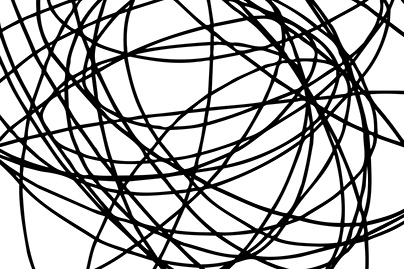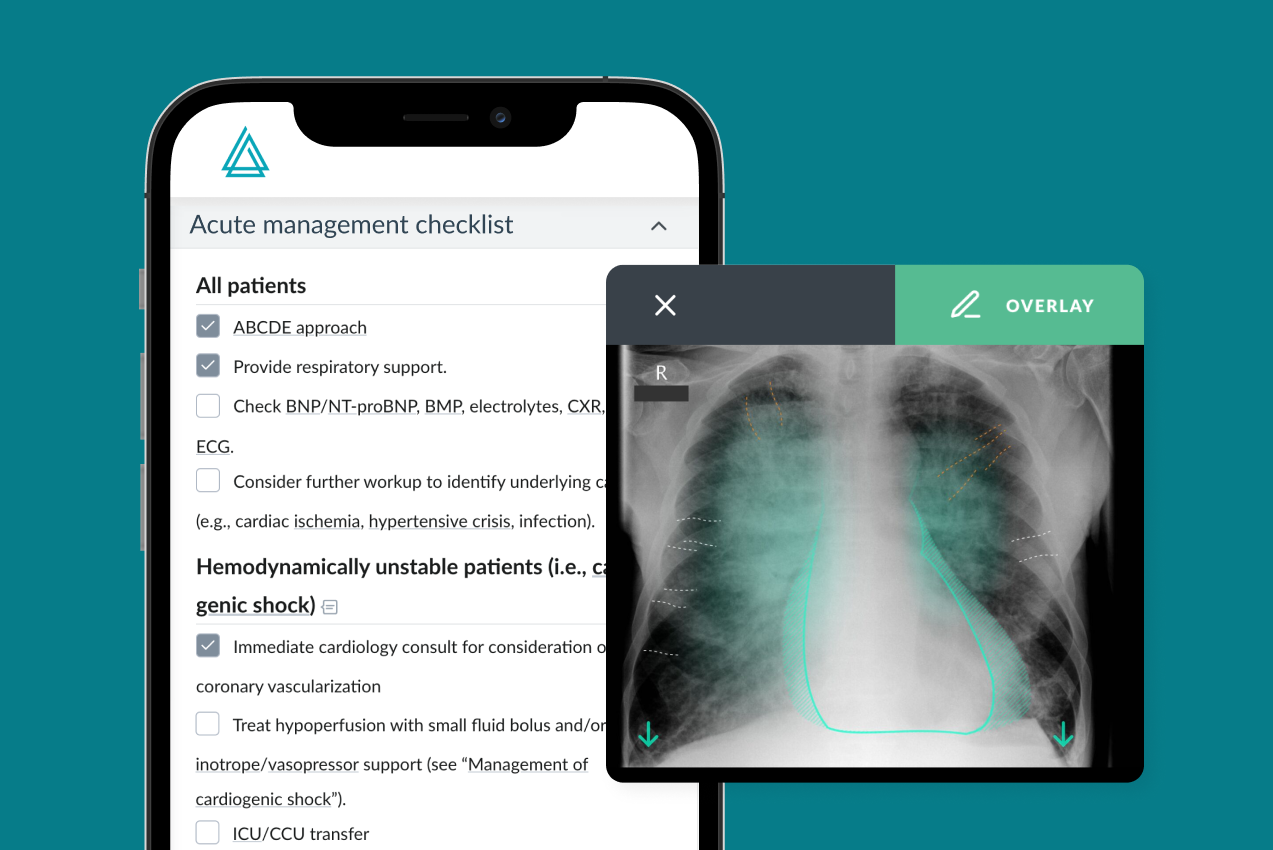Urban Gardening is a free app for everyone who loves plants. A smart expirience from planting to harvest. UX Design Nanodegree Program, Udacity
Role: UX Designer — Researching, User Interviews, Ideating, Wireframing, Interaction + Visual Design, User-Testing
Tools: Figma, Miro, Zeplin, Adobe Creative Suite
Duration: April — May 2020
Tools: Figma, Miro, Zeplin, Adobe Creative Suite
Duration: April — May 2020
Gardening has become a trend in recent years. People living in an urban environment want to be closer to nature. In modern cities, we have fewer opportunities to have a garden. Limited space is one of the biggest challenges in urban gardening. My project was focused on the goal of increasing gardening effectiveness through care features in a mobile application. Creating a useful tool to support beginner gardeners is a considerable challenge.
Problem
Most of Gardening apps are focussed on people with a garden, but not on people who want to try gardening on a balcony or indoors. Beginner gardeners face a lot of issues — how to organise a garden in a limited space, how to find out names of plants and how to take care of them correctly, how to remember when to water/fertilise them, how to find the right companions for plants, etc. With these challenges, their inability to realise their dreams becomes harder and they feel disappointed.
'The main challenge was that plants dried out and died when I forgot to water them'
User with 3 years gardening experience
Solution
Since modern people usually have a busy schedule, Urban Gardening aims to provide them with a gardening assistant. With this platform, which solely focuses on caring features, users can track every step of gardening in order to enjoy the process and reach their goals.
Discovery: Research & Analysis
Research on this project began with understanding the core user: adults who want to do or who are doing gardening in their leisure time. I wanted to identify pain points, opportunities, and which needs might exist for new gardeners. This allows me to shape the direction in developing my product with all the important functions. With the interviews I conducted with a small group of users, I derived the following key findings:
— Most beginners really need help with gardening
— Beginners want to communicate with other gardeners
— They don’t have a lot of space for gardening
— They want to have all features in one app
Gardening apps are very ineffective for urban gardening and don’t serve or benefit the customers beyond the primary objective of enrolment. This insight helped me to focus on a design solution with care and recommendation features.
— Most beginners really need help with gardening
— Beginners want to communicate with other gardeners
— They don’t have a lot of space for gardening
— They want to have all features in one app
Gardening apps are very ineffective for urban gardening and don’t serve or benefit the customers beyond the primary objective of enrolment. This insight helped me to focus on a design solution with care and recommendation features.
Ideation Development
When translating the pain-points into ideas, I developed features for the product such as Plant Identification, Choose Plants to grow, My Plants, Care Calendar, Gardening Community, Workshops, Inspiration, Support and Feedback.
Strategic prioritisation. Design: Concepts & Sketching
In the prioritisation phase I chose the most important features for the MVP Design:
— My Plants where users can see plants, care information and remove a plant
— Add Plant. Users can choose a plant to grow and add it to My Plants
— Care Calendar with notifications. Users can see a to-do list for the next days and tick the current tasks they have completed.
— Add Plant. Users can choose a plant to grow and add it to My Plants
— Care Calendar with notifications. Users can see a to-do list for the next days and tick the current tasks they have completed.
Develop: Prototyping
In this step, I developed a Low Fidelity Prototype and carried out a Usability Test and improved some details on the screens. I changed the Login/Registration screen on Get Started screen to get rid of a barrier for users. After I created the High Fidelity Prototype.
Test: Validation, Usability, Feedback. Main Findings
After Usability Testing I came up with a list of insights:
— Users don't understand what the Edit button on Plant details screen means (if they can remove/archive a plant with this)
— Users are confused if they don't have opportunity to untick the task on Care Calendar screen
— For some users Water and Fertilize Icons are similar
— For some users there are not enough colors in the app
— For some users an Edit icon on Account screen is missing
— It's important to see Navigation and checkboxes while scrolling on Add Plant screen
— Most of users were frustrated to read text information on Plant details screen
— Users don't understand what the Edit button on Plant details screen means (if they can remove/archive a plant with this)
— Users are confused if they don't have opportunity to untick the task on Care Calendar screen
— For some users Water and Fertilize Icons are similar
— For some users there are not enough colors in the app
— For some users an Edit icon on Account screen is missing
— It's important to see Navigation and checkboxes while scrolling on Add Plant screen
— Most of users were frustrated to read text information on Plant details screen
The flow could be more efficient if I reduce the amount of text in the app, add an opportunity to untick the task on the Care Calendar screen, differentiate the Water and Fertilise icons, and leave Navigation and checkboxes while scrolling the Add Plant screen.
Visual System
Adding a personal touch, I wanted to give the app a friendly yet professional vibe. With these factors in mind, I incorporated monochrome colours and light, outlined iconography that allowed users to focus on gardening, not on an overloaded design. I prepared a Style Guide for engineers in Figma and in Zeplin.
Design: Iteration
After Usability testing, I made a few modifications and improved the accessibility of the design for people with special needs.
Latest Solution & Impact Overview
After two rounds of prototyping, user feedback, testing and final iterations, I delivered the MVP Design solution: 86% of users reported that this new design and its features would better support them in gardening.
Reflection
Throughout this project, I learned the critical importance of maintaining a user-centered focus and not assuming that users think or behave the way I do. This insight, gained through usability testing, was highly informative and underscored the need to prioritize user needs in alignment with the established project goals.
I had the opportunity to develop an empathetic mindset, which is essential for a product designer. One of the biggest challenges was deciding to omit certain interesting features of the app in favor of more necessary ones during the initial stages of development. This experience reinforced the importance of making difficult but strategic decisions for the benefit of the user experience.
Ultimately, creating a product that truly meets user needs requires a willingness to listen, a sense of curiosity, and an iterative approach. These are crucial elements in designing products that resonate with users and solve their real problems.
Mentors: Shuang Liu, Gabriel Ruttner, Michael Dedrick and Melissa Hui.